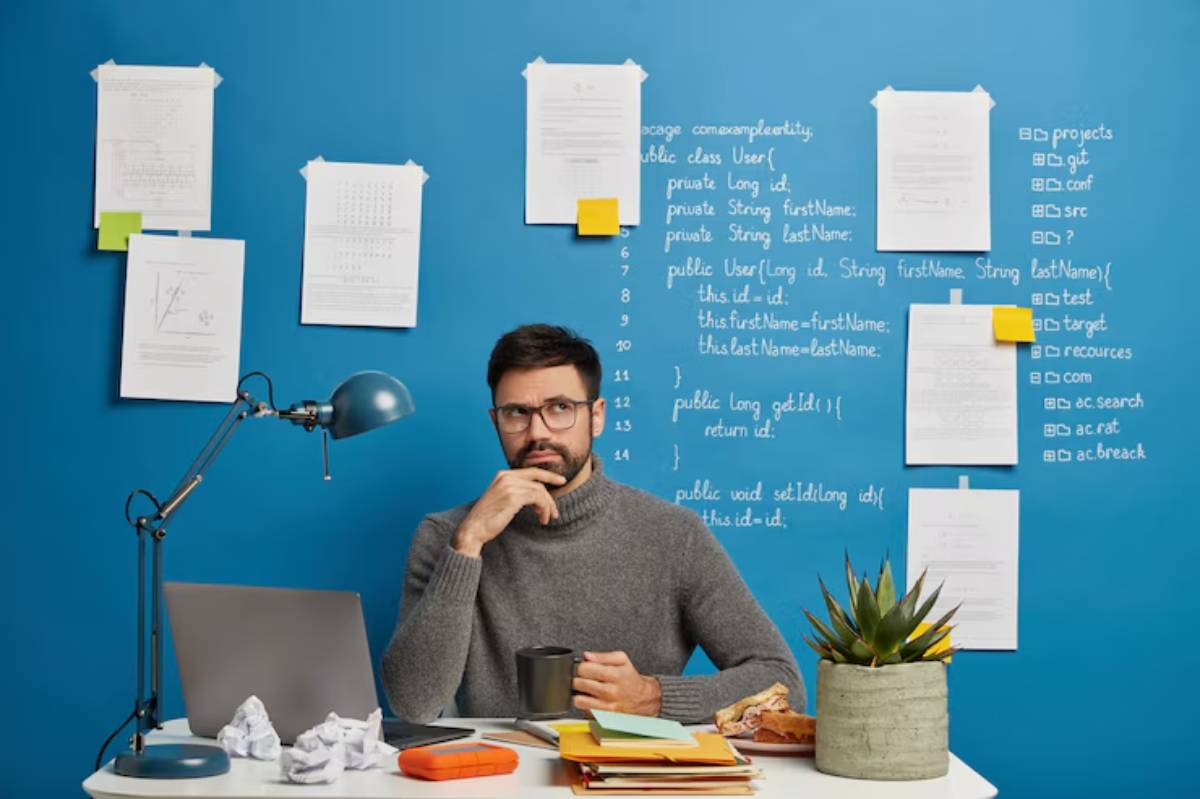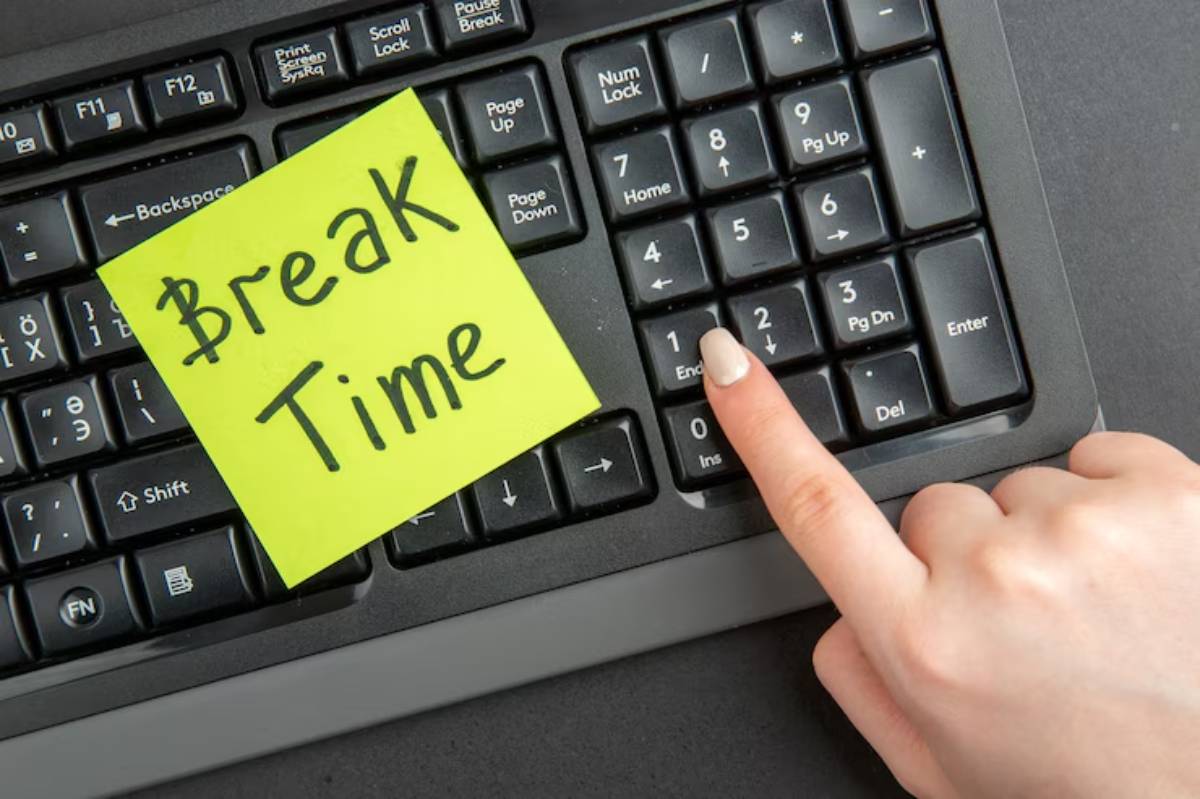Using AI Assistants to Stay on Track in School
Meet Your Digital Study Buddy
You’re buried under deadlines. Your to-do list stretches a mile. Your group project team hasn’t replied in days. Sound familiar? For many students, staying on track with school can feel like trying to juggle flaming torches while riding a unicycle.
But what if you had a personal assistant that could help you plan your week, keep you focused, and even help draft that tricky essay introduction? Enter the world of AI for students, where technology doesn’t just entertain you, it supports your learning journey.
In this blog, you’ll learn how to harness student productivity bots, discover AI tools that can automate school tasks, and explore real strategies to bring calm and control back to your academic life.
Whether you’re in secondary school, university, or somewhere in between, these AI assistants are here to help you work smarter, not harder.
Why AI Matters in Student Life

The Productivity Struggle Is Real
We live in a world where our brain is bombarded with information. Emails, coursework, messages, app notifications… it never ends. Add revision, part-time jobs, and social life to the mix, and it’s no wonder focus feels like a myth.
AI assistants can help by:
- Organising your schedule and reminding you of key deadlines
- Breaking down tasks so you’re not overwhelmed
- Automating boring, repetitive admin
- Supporting your learning with smart insights
- Helping you stay on track, even on your worst days
Think of them as your quiet backstage crew, making sure the show runs smoothly.
What Can AI Actually Do for Students?
AI isn’t just for computer science majors. Today’s tools are user-friendly, intuitive, and often free or low-cost. Here are some of the things AI can do for you:
- Write smarter: Suggest improvements, check grammar, or even generate outlines
- Plan better: Create study schedules that work around your energy and classes
- Stay focused: Block distractions and keep your sessions on track
- Study faster: Summarise dense readings or generate practice quizzes
- Organise notes: Turn messy scribbles into structured revision sets
- Automate tasks: From citation formatting to transcribing lectures
With the right tools, you can save hours each week — and reclaim that time for sleep, social life, or self-care.
Top AI Productivity Bots and Tools for Students
Let’s break down some of the most effective AI assistants you can start using today.
1. Notion AI – Your All-in-One Workspace

Best for: Students who love planning, writing, and organising in one place
Notion AI helps you:
- Summarise lecture notes
- Draft essays and brainstorm ideas
- Build revision databases and reading trackers
You can ask it questions like, “Create a 4-week study plan for my biology final,” and it will build a template instantly.
Embed a weekly calendar, link it to your task list, and let Notion AI do the heavy lifting on repetitive note clean-up.
2. Grammarly – Make Your Writing Shine
Best for: Essay writing, assignments, and formal communication
Grammarly’s AI doesn’t just correct spelling — it improves clarity, tone, and engagement. It’s perfect for:
- Polishing essays
- Ensuring a professional tone in emails to tutors
- Checking citations and sentence structure
You can also use the Grammarly extension for Google Docs and emails — it runs in the background, so you never send a sloppy message again.
3. Quizlet – Smarter Flashcards and Revision
Best for: Active recall and exam prep
Quizlet uses AI to identify where you’re struggling and adapts your revision accordingly. You can:
- Create flashcards
- Generate tests from your notes
- Track your progress
Many students swear by its Learn and Test modes, and the AI will gradually push you to focus on weaker areas.
4. Otter.ai – Never Miss a Word in Lectures
Best for: Students who prefer listening to typing
Otter.ai transcribes lectures in real time. It’s ideal if:
- You miss a key point while taking notes
- English isn’t your first language
- You want to revisit what was said in a group meeting
It even allows you to highlight or search specific terms in the transcript.
5. ChatGPT – Your On-Demand Study Coach
Best for: Brainstorming, summarising, and explaining tough concepts
You can use ChatGPT to:
- Get a summary of long readings
- Generate essay topic ideas
- Break down complex topics into digestible pieces
- Role-play quizzes or mock interviews
Example: “Explain the causes of World War I in simple terms.” You’ll get a friendly, accurate summary faster than digging through Wikipedia.
6. Google Calendar with AI Integration
Best for: Staying on top of deadlines
Smart calendars help you:
- Block time for study sessions
- Add tasks with reminders
- Auto-schedule breaks so you don’t burn out
Pair it with Notion or Todoist to manage assignments, class timetables, and exam countdowns.
Automate Your School Workflow: Real Examples
Scenario 1: Writing an Essay
Without AI: You spend 2 hours researching, another 3 outlining, and then 4 writing a rough draft.
With AI:
- ChatGPT suggests a structure
- Notion AI helps fill in bullet points
- Grammarly polishes your writing
Result: You save time and mental effort while improving your grade potential.
Scenario 2: Preparing for Exams
Without AI: You create revision notes by hand, forget what to revise, and cram last minute.
With AI:
- Quizlet builds flashcards from your textbook
- Notion tracks your progress
- Forest keeps you focused with gamified Pomodoro sessions
Result: Better preparation, less stress, and more confidence walking into the exam room.
Scenario 3: Managing Group Work
Without AI: Endless messages, forgotten tasks, awkward follow-ups
With AI:
- Use Trello to assign roles and deadlines
- Use Notion to keep meeting notes and resources in one place
- Use AI-generated summaries to keep non-attendees updated
Result: More collaboration, less chaos.
Are There Any Downsides to AI for Students?
Yes — but they’re manageable with awareness.
- Over-reliance: Don’t let AI write everything for you. Use it to enhance, not replace, your effort.
- Accuracy gaps: Always double-check AI-generated facts. It’s helpful, but not infallible.
- Privacy concerns: Stick to reputable platforms and be mindful of sensitive data you input.
With smart use, AI becomes your co-pilot, not your crutch.
How to Start Using AI Without Getting Overwhelmed
- Start with just one or two tools (e.g. Notion and Grammarly)
- Use them consistently for one or two weeks
- Reflect on what’s working
- Gradually layer in more apps if needed
Your goal isn’t to automate everything. It’s to lighten your mental load so you can focus on the parts of learning that actually matter.
Real Student Story: Saira’s Semester Turnaround
Saira, a first-year psychology student, was drowning in weekly readings, lab reports, and society commitments. She started using:
- Notion to manage assignments and notes
- ChatGPT to simplify dense theory
- Google Calendar to block study time
“I felt like I got 10 hours of my week back. I finally had time to breathe — and my marks improved.”
Just like Saira, you don’t need to do it all. You just need a plan — and the right tools.
Conclusion: Smarter Study Starts with AI
AI isn’t a gimmick. It’s a real solution to the very real challenges students face — juggling time, energy, focus, and mental wellbeing.
From student productivity bots to tools that automate school tasks, AI assistants are giving students an edge in staying organised, focused, and prepared.
So ask yourself: What task could an AI tool help with this week? Is it writing that draft, prepping for a quiz, or finally sorting your schedule?
Start by trying one AI tool — even if it’s just for one subject. Test it. Tweak it. See how much lighter your load feels.
Already using AI? Share your favourite tool and how it helps you stay on track in the comments below.
Because staying on top of school doesn’t mean doing it all alone. With AI, you’ve got backup. And it’s brilliant.