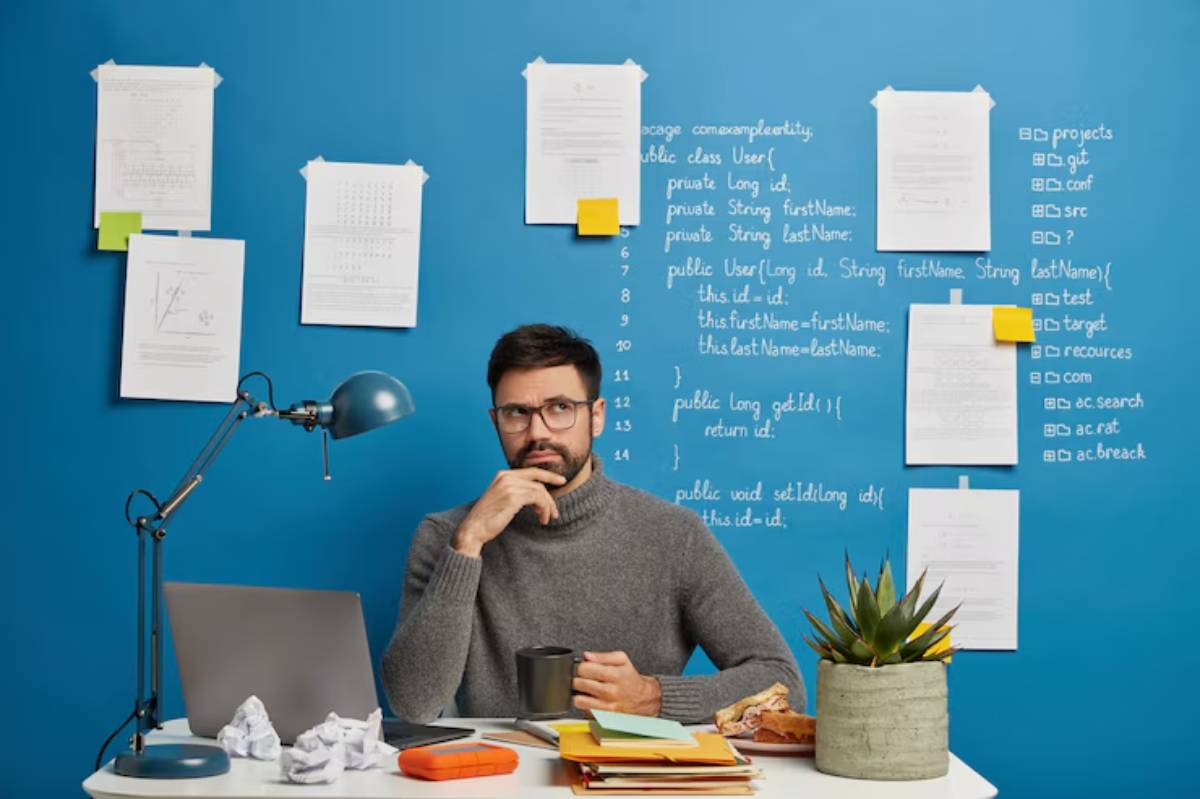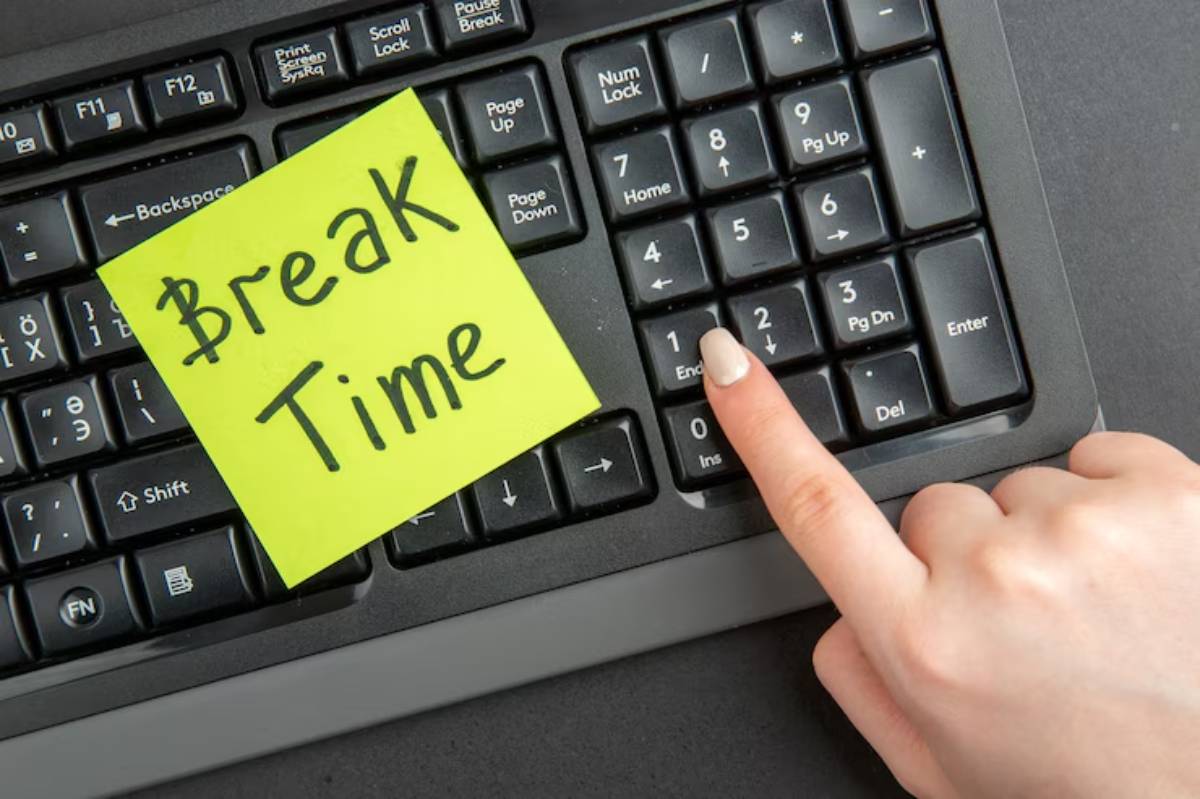Time Management Tips for Group Assignments
From Group Chaos to Collaboration Success
We’ve all been there. You’re assigned a group project. At first, it sounds fine — more hands, less work, right? Then reality kicks in. Missed meetings, misaligned efforts, last-minute scrambles. Suddenly, what was supposed to be shared work feels more like herding cats.
Group assignments can be some of the most rewarding parts of school or the most stressful.
The difference often comes down to one thing: time management. When everyone’s on the same page, deadlines are clear, and tasks are mapped out, collaboration becomes smooth and productive. But when there’s no plan, group work quickly descends into disorganisation.
This guide is all about solving that. Whether you’re working on a presentation, report, or research project, you’ll learn practical strategies for group time planning, meeting teamwork deadlines, and managing school collaboration like a pro. Let’s break down how to lead or contribute to a group assignment without the usual chaos.
Why Time Management Matters in Group Projects

Group Work Isn’t Just About Task Completion — It’s About Coordination
When you’re working alone, your only job is managing your own time.
But in a group, the stakes are higher:
- You need to communicate clearly
- You’re dependent on others’ contributions
- One person’s delay can affect the whole group
Effective group time planning prevents bottlenecks, reduces stress, and increases the quality of your final submission.
The Most Common Pitfalls in Group Assignments
- Lack of clear deadlines
- Unequal division of work
- Poor communication channels
- Procrastination until the final week
- Over-reliance on one or two group members
These issues aren’t personal — they’re process-related. Fix the system, and the team improves.
Tip 1: Start with a Kick-Off Meeting

Why the First Meeting Sets the Tone
Before any work begins, gather (in person or virtually) to align expectations. A strong kick-off creates shared ownership and defines the structure early.
Key discussion points:
- What is the final deliverable?
- What’s the due date?
- Are there interim deadlines (e.g. drafts, peer reviews)?
- What are everyone’s strengths and preferences?
Bonus : Use this time to agree on communication tools (WhatsApp, Slack, email, Trello) and meeting frequency.
Tip 2: Break the Assignment into Clear Tasks
Turn a Big Goal into Smaller, Trackable Steps
Large assignments feel overwhelming, and that leads to procrastination. Breaking the project down creates clarity and allows for better tracking.
Example breakdown for a group report:
- Research and outline (due by Week 1)
- Draft individual sections (Week 2)
- Peer review and edit (Week 3)
- Final assembly and formatting (Week 4)
- Submit + prepare for Q&A or presentation
This step also makes it easier to assign ownership (more on that next).
Tip 3: Assign Roles — But Stay Flexible

Give Everyone Ownership
One person can coordinate, another can handle research, someone else might be good with editing or design. Define roles based on interest and ability — but avoid rigid titles if possible.
Common roles to assign:
- Project manager (schedules check-ins and follows up)
- Research lead
- Editor and final reviewer
- Slide or visual creator
- Presenter (if applicable)
Hack ::Rotate leadership for longer assignments. It prevents burnout and encourages shared responsibility.
Tip 4: Set Micro-Deadlines — Not Just the Final One
Weekly Goals: Keep the Project Moving
Don’t wait until a few days before the due date. Instead, work backwards from the final deadline and create a calendar of smaller, check-in points. These help with accountability and give space for reviews.
Sample schedule for a 4-week timeline:
- Week 1 : Agree on task division + research due
- Week 2 : Draft sections submitted
- Week 3 : Edits and slide creation
- Week 4 : Final polish and practice
You can manage these deadlines with tools like Google Calendar, Trello, or Notion. If your group prefers low-tech, a shared Google Doc can do the trick too.
Tip 5: Choose a Project Management Tool
Keep Everyone in the Loop
You don’t need anything fancy, but a centralised workspace reduces confusion.
Options that work well for students:
- Google Docs: For real-time collaboration on written work
- Trello or Notion: For visual task boards
- WhatsApp or Discord: For quick updates and reminders
- Google Calendar: For shared deadlines and meeting times
Checklist to include:
- Task list with deadlines
- Who is responsible for what
- Upcoming meetings or check-ins
- Version history or file links
Tip 6: Plan for Review and Feedback Time
Don’t Leave It All Until the Final Day
Build in at least two days for internal review. This time buffer allows you to:
- Catch formatting or citation errors
- Edit for flow or consistency
- Prepare visuals or handouts
- Practice for presentations
Projects submitted at the last minute often contain rushed work or missed details. Finishing early gives everyone a breather and improves the final quality.
Tip 7: Communicate Like a Team
Silent Teams Fall Apart
You don’t need daily check-ins, but don’t go silent for a week either. Regular communication is the backbone of group success.
Tips for effective team messaging:
- Use short, polite reminders for deadlines
- Acknowledge when someone finishes a task
- Ask for help early if you’re stuck
- Don’t assume — clarify any confusion quickly
If something changes (like availability), let the group know so adjustments can be made.
Tip 8: Prepare for Setbacks — With a Plan B
Because Life Happens
Someone might fall ill. A laptop might crash. Someone might ghost the group entirely. Plan for possible disruptions by identifying a backup or contingency.
How to be proactive:
- Keep shared backups of all files (Google Drive or Dropbox)
- Use version history so you can restore work
- Have at least two people familiar with each section
- Decide early how to redistribute tasks if someone drops out
Having a safety net reduces panic and keeps the project moving forward.
Tip 9: Hold Each Other Accountable — Kindly
Accountability Doesn’t Have to Be Awkward
It’s easy to let things slide in group settings, especially if you’re non-confrontational. But the longer delays go unaddressed, the harder they are to recover from.
Approach it like this:
- Keep it light: “Hey, just checking in — are you still on track for your part?”
- Use “we” language: “Should we extend the draft deadline so we all stay aligned?”
- Be honest about your own progress, too — it encourages others to do the same.
Remember, most people want to contribute — they may just need a nudge.
Real Student Example: How Mia’s Group Avoided Disaster
Mia’s group had a presentation worth 40% of their grade. With four people, it started off slow — no one knew where to begin. After a frustrating first week, Mia suggested a shared Google Doc and a weekly meeting.
They used Trello to assign roles and set internal deadlines, with Mia volunteering as the coordinator. When one member went silent in Week 3, the group quickly re-assigned tasks and still finished two days early.
“We didn’t need to be best friends — just reliable and honest. Once we had a plan, everything clicked into place.”
Their presentation scored one of the highest marks in class.
Common Group Project Mistakes to Avoid
| Mistake | Why It Happens | How to Fix It |
| No leader or coordinator | Everyone assumes someone else will step up | Assign a rotating point person |
| Vague task division | Leads to uneven effort and confusion | Be specific about responsibilities |
| All work done at the last minute | Poor planning or low accountability | Set internal deadlines |
| Only one person doing the editing | Others check out or delay their parts | Build in review sessions |
| Poor version control | Files lost or overwritten | Use cloud-based tools with history tracking |
Conclusion: Teamwork That Actually Works
Group assignments don’t have to be a headache. With the right approach to group time planning, aligned teamwork deadlines, and open school collaboration, they can become opportunities to practise real-world skills, like communication, project planning, and creative problem-solving.
The key isn’t just managing your own time, but creating shared systems that support everyone. From kick-off meetings to built-in reviews and backup plans, every tip above is designed to make your next group project smoother, fairer, and more successful.
Ready to Try These Tips?
What’s the biggest challenge you face in group assignments — planning, communication, or accountability?
Leave a comment below and share your experience, or pass this article along to your group mates before your next big deadline.
If you’d like a free editable group project planner with role templates, task checklists, and a mini calendar, just let us know — we’ll send it your way. Better teamwork starts with better planning.