The Education Blog

How to Use the Eisenhower Matrix for School Tasks
Do you ever feel overwhelmed by last-minute tasks, missed deadlines, and endless to-do lists? One moment you’re finishing an essay under pressure, the next you’re panicking about that quiz you forgot. With so many school tasks competing for your attention, staying on top of everything can feel impossible.
But what if you had a simple framework that helped you instantly see what truly matters?
Enter the Eisenhower Matrix — also known as the urgent-important grid — a decision-making tool that helps you prioritise school work with clarity and confidence.
In this guide, you’ll discover how to use the Eisenhower Matrix in your school life. You’ll learn to organise your week without stress and focus on what matters most.
Understanding the Core: What Is the Eisenhower Matrix?
Named for Dwight D. Eisenhower, the 34th U.S. President and a great decision-maker, the matrix is based on one simple idea: not everything urgent is important, and not everything important is urgent.
The Four Quadrants Explained
The Eisenhower Matrix divides tasks into four distinct quadrants:
| Quadrant | Label | What It Means |
| Q1 | Urgent and Important | Do it now – tasks with deadlines or crises |
| Q2 | Important but Not Urgent | Plan it – tasks that support long-term goals |
| Q3 | Urgent but Not Important | Delegate it – interruptions, low-value tasks |
| Q4 | Not Urgent and Not Important | Delete it – time-wasters and distractions |
Important: Urgency demands your attention now. Importance shapes your results in the long run.
Why the Eisenhower Matrix Works for Students

As a student, you have a lot to balance. You deal with assignments, revision, readings, and your social life. You might even have a part-time job. It’s easy to confuse being “busy” with being productive.
Using the Eisenhower matrix student method helps you:
- Stop reacting to every new task with panic
- Visualise what needs doing first
- Avoid burnout by planning rather than cramming
- Invest time in meaningful academic growth
A study from the University of Bristol showed that students using time management matrices felt more satisfied with their academics. They also procrastinated less than those who only used simple task lists.
Step-by-Step Guide: How to Practise the Eisenhower Matrix
1. Brain Dump Your To-Do List

Start by writing down everything you need to do this week or term — from essays and readings to group meetings, exam prep, and errands.
Pro Tip: Include both academic and personal tasks. Time is time — whether it’s coursework or laundry.
2. Sort Tasks Into the Four Quadrants
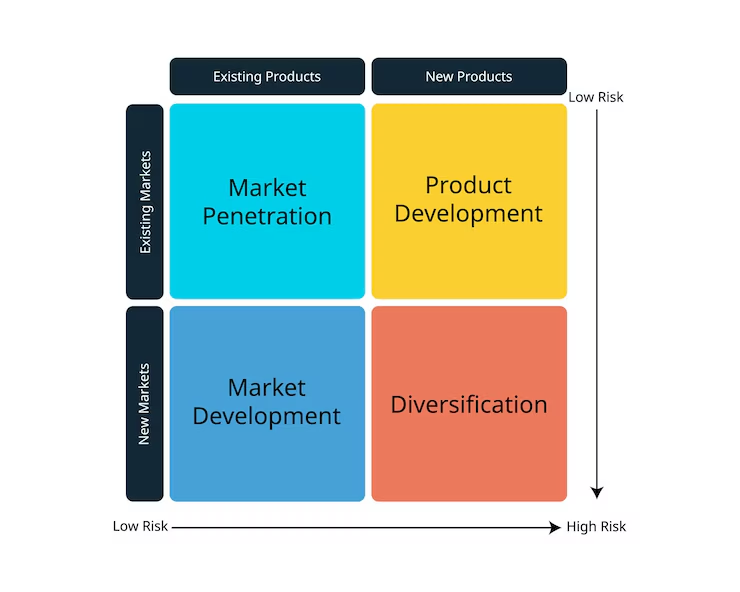
Now, go through your list and categorise each task using the urgent-important grid:
Quadrant 1: Urgent + Important (Do Now)
- Maths test tomorrow
- Final essay due at midnight
- Group presentation rehearsal today
Quadrant 2: Important but Not Urgent (Schedule It)
- Research for next month’s project
- Weekly revision sessions
- Reading for understanding, not cramming
Quadrant 3: Urgent but Not Important (Limit or Delegate)
- Answering non-urgent messages
- Social events you feel pressured to attend
- Admin tasks during study time
Quadrant 4: Neither Urgent Nor Important (Avoid)
- Endless TikTok scrolling
- Checking the class group chat every 10 minutes
- Binge-watching mid-week “just to relax”
Secret Tip: The more time you spend in Quadrant 2, the fewer tasks will become urgent emergencies.
3. Visualise the Matrix
Draw a simple 2×2 grid in your notebook or use a digital tool like Notion, Canva, or Google Sheets.
Label it like this:
Important | Not Important
———————————————–
Urgent | Q1: Do Now | Q3: Limit/Delegate
| |
———————————————————
Not Urgent | Q2: Plan & Grow | Q4: Avoid
| |
Place each task into its quadrant. You’ll begin to see your priorities shift instantly.
4. Build Your Weekly Plan Around Q1 and Q2
Use your matrix to guide your schedule:
- Do Q1 tasks first — these are top priority
- Schedule Q2 tasks throughout your week
- Handle Q3 tasks quickly or say no when you can
- Cut out Q4 tasks (or turn them into short breaks only)
Pro Tip: Keep your matrix visible — on your wall, desk, or phone — so you stay aligned with your goals daily.
Quick Guide: Eisenhower Matrix Student Checklist
- Write a full list of all academic and personal tasks
- Sort each task into one of four quadrants (Q1–Q4)
- Prioritise Q1 tasks immediately
- Schedule Q2 tasks into your weekly calendar
- Delegate or batch Q3 tasks to save focus
- Eliminate or minimise Q4 distractions
- Review and update your matrix weekly
Best Practices & Expert Insights
Start Small, Then Scale
If this method is new to you, start by creating a matrix for the next three days only. Build confidence before going long-term.
Combine with Time Blocking
Once tasks are prioritised, block time in your planner to match. Pairing the matrix with time blocking doubles your clarity.
Secret Tip: Give each quadrant a colour in your calendar (e.g., red for Q1, blue for Q2) for quick visual reference.
Use Matrix Reflection Weekly
Every Sunday, ask:
- Did I spend enough time in Q2?
- Which tasks in Q1 could’ve been done earlier?
- What Q3 tasks can I say “no” to next time?
- Did I waste time on Q4 distractions?
Pro Tip: Focus on Q2 tasks. They are important but not urgent. This is where long-term success happens. Examples include revision plans, reading ahead, and skill-building.
Real-World Student Example
Lucy, second-year law student: “I used to spend half my time replying to classmates or rechecking deadlines. Once I started using the Eisenhower Matrix, I realised I was constantly in panic mode (Q1 and Q3). Now, I schedule my readings and prep in advance (Q2), and I feel way more in control.”
Karan, GCSE student: “I draw my matrix on my whiteboard every Monday. It helps me decide what I’ll tackle each day. Even my little sister started copying me!”
FAQs: Using the Eisenhower Matrix to Prioritise School Work
How often should I update the matrix?
Weekly is ideal. Do a full reset every Sunday and check in mid-week to adjust. If your schedule shifts a lot, you can update it daily.
What if everything feels urgent and important?
That’s a sign you’ve neglected Q2 tasks in the past. Start breaking larger tasks down early, and eventually you’ll reduce how much lands in Q1.
Can I use this for non-academic life too?
Absolutely. This tool works for all areas — chores, hobbies, social events, and even part-time jobs.
I struggle to say no to Q3 tasks. What should I do?
Try batching low-value tasks into a fixed “admin hour” each day. If possible, automate responses (e.g., email templates) or reduce access during study hours.
Conclusion: Prioritise What Truly Matters
School life will always be full of deadlines, distractions, and demands. But that doesn’t mean you need to live in a constant state of overwhelm. By using the Eisenhower matrix student method and applying the urgent-important grid consistently, you can finally prioritise school work in a way that makes sense for your brain, your goals, and your sanity.
Remember, success isn’t about doing more. It’s about doing what matters — and doing it well.
Ready to Get Strategic with Your Tasks? Try building your own matrix today. Choose one Q1 task to complete now, one Q2 task to schedule this week, and one Q4 habit to reduce. Share your grid setup or planning hack in the comments — and if you’d like a printable Eisenhower Matrix template, just ask!









