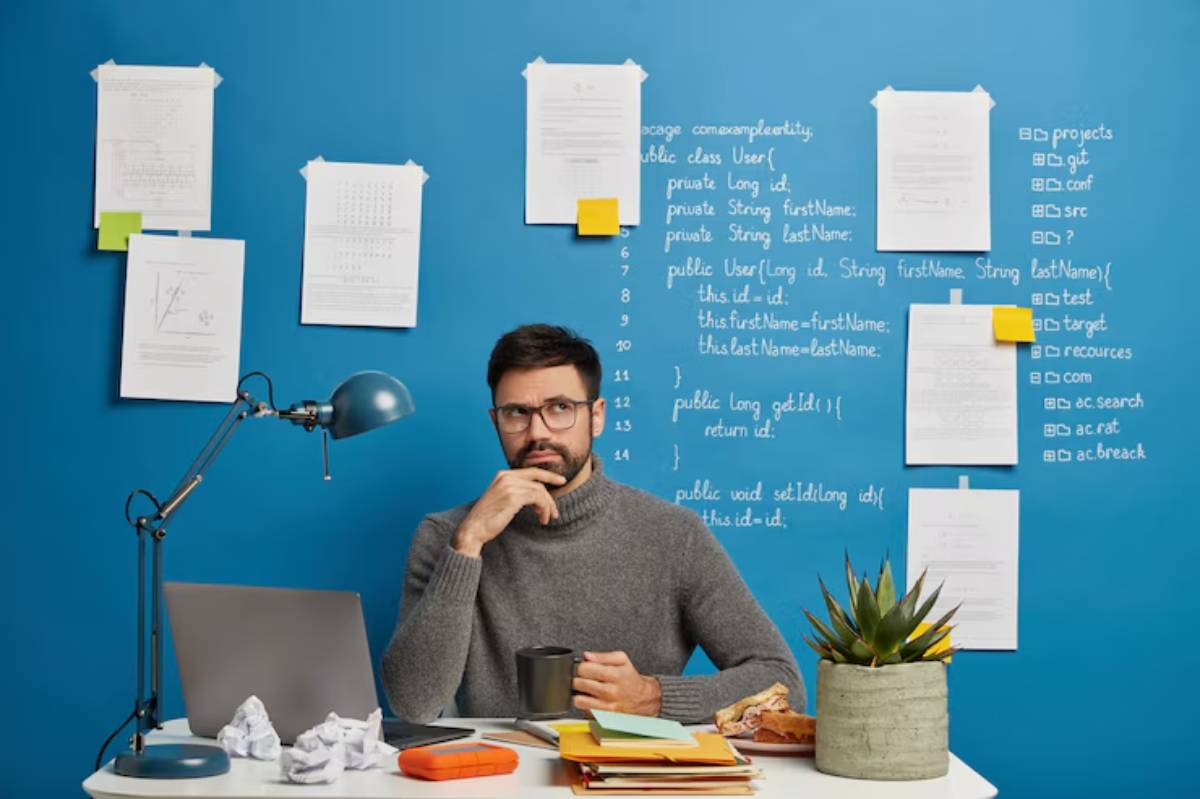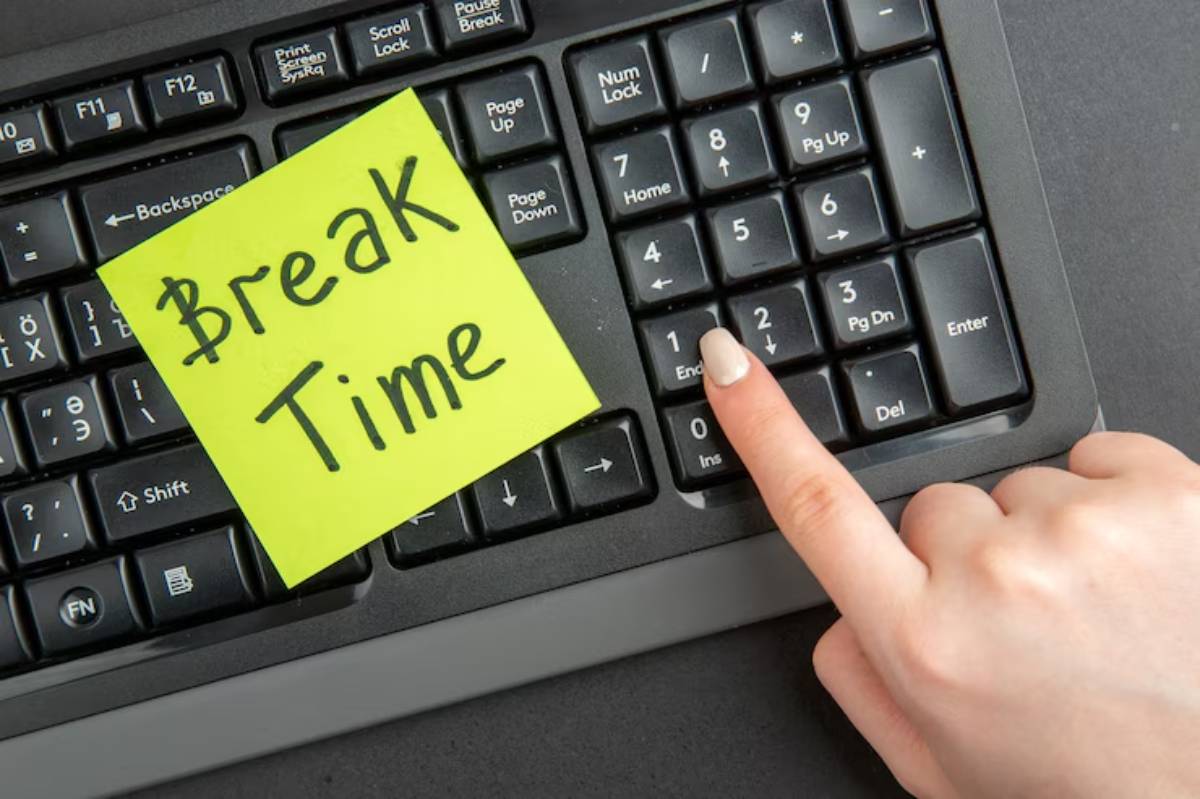Handling Conflicts in Group Schedules Effectively
When Finding a Time to Meet Feels Harder Than the Project Itself
You’ve finally got your group assignment. Everyone seems nice. The project topic is doable.
But then comes the biggest challenge:
finding a time when everyone is free to meet. One person has classes until 6, another works evenings, and someone else disappears every weekend.
Sound familiar? In group work, schedule conflicts can derail even the most motivated teams. They create tension, delay progress, and make simple coordination feel exhausting. But it doesn’t have to be that way. With the right strategies, tools, and a little empathy, managing group availability becomes less of a nightmare and more of a process you can actually trust.
In this post, we’ll break down why time conflicts in student teams are so common, how to set up smarter school group scheduling systems, and what it takes to build long-lasting team time harmony — even when no one has the same timetable. Whether you’re managing a short presentation or a month-long research project, this guide will help your team run more smoothly and with less stress.
Why Scheduling Conflicts Happen — And Why They Matter
The Reality of Student Life
Coordinating a student group isn’t as easy as it sounds. Everyone has different:
- Class timetables
- Part-time jobs
- Clubs or societies
- Family or care responsibilities
- Energy levels and preferred study hours
It’s not that your team members don’t care. It’s that life is packed. Without a system in place, scheduling becomes chaotic, feelings get hurt, and deadlines suffer.
The Risks of Ignoring Scheduling Issues
Left unaddressed, poor coordination can lead to:
- Missed internal deadlines
- Uneven workload distribution
- Low engagement or participation
- Resentment and blame within the group
Which can all translate into lower-quality work and a weaker final grade, not to mention stress and frustration.
1: Acknowledge the Issue Early
Don’t Assume Everyone Can Meet Anytime
One of the most common mistakes in group work is assuming others will “figure it out” or be as available as you are. To avoid future tension, bring up scheduling in the very first meeting.
Ask:
- What are your regular weekly commitments?
- Are there any non-negotiable times?
- What’s your preferred time to meet (morning, afternoon, evening)?
This helps build transparency from the start and makes everyone feel respected.
2: Use Scheduling Tools — Not Endless Group Chats
Ditch the “When Are You Free?” Chaos
Endless messages like “Can anyone do Wednesday after 3?” are inefficient. Instead, use a dedicated tool to collect availability and choose a slot.
Great tools for scheduling:
- When2meet – no log-in required, quick and visual
- Doodle – lets everyone vote on suggested times
- Google Calendar Shared View – shows mutual availability (if permissions are granted)
- Microsoft FindTime – useful if you’re already on Outlook or Teams
These tools help your team identify overlap without back-and-forth guesswork.
3: Set a Recurring Time If Possible
Make Meetings a Habit, Not a Struggle

If your group meets regularly — say, weekly or bi-weekly — try to set a recurring meeting time. This avoids rescheduling stress and helps people plan their week better.
Tips:
- Choose a time when the majority are free
- Be realistic: 100% attendance isn’t always possible
- If someone can’t make it, have a way for them to catch up (recording, notes, or summary)
4: Build Flexibility into the System
Plan for Absences, Don’t Panic Over Them
Unexpected things happen — illness, family emergencies, tech issues. Instead of scrambling each time, create a flexible plan.
Create a ‘Plan B’ mindset:
- Can the meeting proceed with 3 out of 4 members?
- Can absent members review recordings or updates?
- Can one person cover for another in a pinch?
This reduces anxiety and keeps momentum going even when life intervenes.
5: Assign Roles — Not Just Tasks
Share the Load Fairly
Time conflict problems often become worse when one or two members end up doing more because they’re “always available.” This isn’t sustainable or fair.
Use role-based collaboration:
- One person manages scheduling and check-ins
- Another tracks progress or compiles notes
- Someone else handles submission or formatting
That way, even if schedules don’t align perfectly, everyone contributes meaningfully.
6: Embrace Asynchronous Collaboration

You Don’t Always Need to Meet Live
Sometimes, it’s just not possible to get everyone on a Zoom call. That’s where asynchronous collaboration comes in — contributing at different times but still staying in sync.
Great tools for async work:
- Google Docs : Live comments, suggestions, version control
- Notion : Shared task boards and progress logs
- Slack or Teams : Channels for updates, ideas, and files
- Trello : Assign and track tasks with checklists and due dates
Async systems reduce scheduling stress and allow team members to contribute when they’re most productive.
7: Use Micro-Deadlines to Stay on Track
Break Big Projects into Weekly Wins
If the only deadline is the final submission, motivation can drop — especially if the group isn’t meeting regularly. That’s where micro-deadlines come in.
Set weekly or bi-weekly goals:
- Week 1 : Divide roles + outline research plan
- Week 2 : Submit rough drafts
- Week 3 : Combine sections + peer review
- Week 4 : Polish and prepare visuals
Each member can check off their part within their own schedule, keeping the project moving forward even without constant meetings.
Real-Life Story: How a Group Recovered from a Scheduling Mess
Rohan, a third-year architecture student, was working on a case study project with four classmates. Three members had clashing studio sessions, and one worked weekends.
At first, they tried group calls, but missed half of them. The project stalled, and tensions rose.
Eventually, they switched to asynchronous planning. They used Notion for task boards, assigned fixed roles, and left voice notes for updates.
“Once we stopped forcing meetings and focused on contribution instead of attendance, the project picked up again. We actually delivered early.”
The takeaway? Flexibility and clarity are more important than everyone being online at the same time.
Common Scheduling Conflict Traps to Avoid
| Trap | What It Looks Like | How to Fix It |
| Assuming everyone is always free | Vague coordination or missed meetings | Collect schedules at the start |
| No fallback plan | Cancelling everything if one member is absent | Use async updates and backups |
| Lack of clarity | “Who was doing that again?” | Assign clear roles and track progress |
| Only valuing live meetings | No contribution outside meetings | Support async collaboration |
| Avoiding tough conversations | Letting silence lead to delays | Check in kindly but directly |
Pro Tips for Building Long-Term Team Time Harmony
- Delegate roles based on interest and ability
- Send weekly check-ins or updates, even if short
- Celebrate small wins together — it boosts morale
- Record key meetings or create notes for absentees
- Encourage honesty about availability — no guilt trips
- End each meeting with next steps and timeline reminders
Small habits lead to big improvements in how your team handles time and each other.
Conclusion: Scheduling Doesn’t Have to Break Your Group
Time conflicts are part of student life, but they don’t have to derail your group project. By addressing availability early, choosing the right tools, and embracing flexibility, you can replace last-minute stress with a calm, confident workflow.
Managing school group scheduling isn’t about perfection — it’s about building systems that allow real people, with real lives, to work together effectively. When you put those systems in place, team time harmony becomes more than a dream — it becomes a skill you can take into any academic or professional project.
What’s your group’s biggest scheduling challenge right now? Drop your answer in the comments or share this guide with your team.