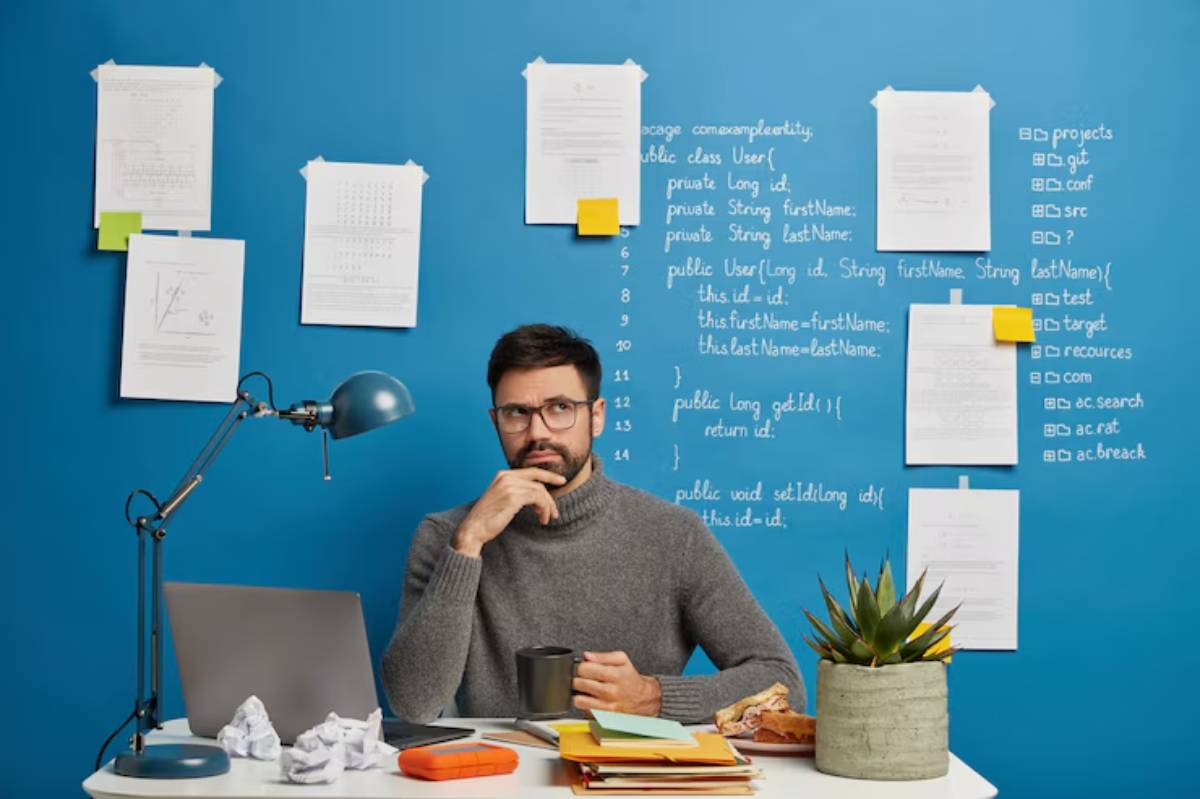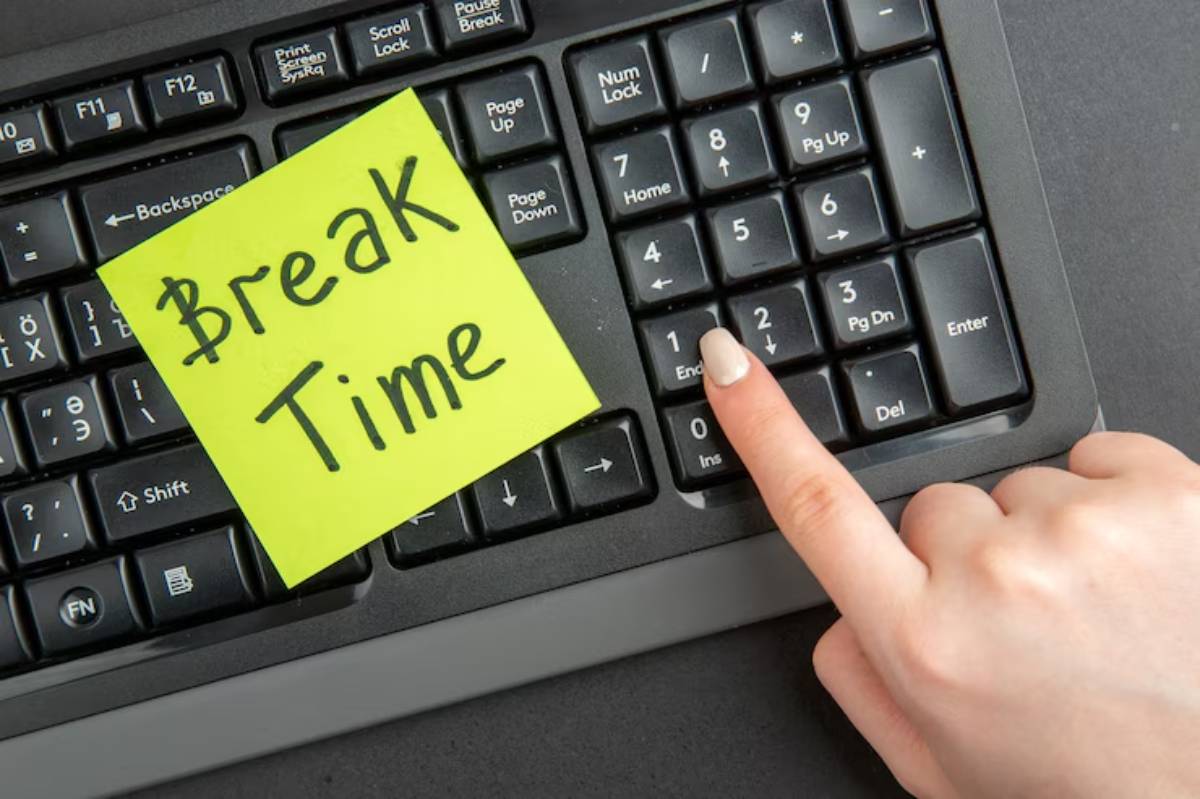Best Time Management Apps for Students
— and somewhere in there, you’d also like to sleep, eat, and catch up with friends.
If your to-do list feels endless and your calendar’s a mess, it might be time to turn to technology for help. The right student productivity apps can make a massive difference. These tools help you track tasks, avoid distractions, and stay organised. You don’t need superhuman willpower to use them.
In this article, you’ll find the best digital tools for students. These tools help with time management, building routines, and improving your academics. Whether you’re a planner addict or just want to survive the semester, these apps are here to help you work smarter, not harder.
Why Time Management Apps Matter for Students
Because Life Gets Busy — Fast
Between balancing deadlines, timetables, extracurriculars, and part-time work, students face serious pressure. According to a 2023 UCAS report, over 70% of students admit they struggle with organisation at least once a term.
A good time tracking app or planning tool helps you:
- Visualise your week
- Set realistic goals
- Avoid last-minute stress
- Focus when it matters most
And best of all, they’re portable, always available, and tailored to your lifestyle.
What Makes a Good Time Management App for Students?
![]()
Look for tools that offer:
- Ease of use: You shouldn’t need a tutorial every time
- Cross-device access: So you can plan on your laptop and check on your phone
- Reminders and notifications: Gentle nudges that keep you on track
- Customisation: Every schedule is different
- Focus features: For staying off distractions (looking at you, Instagram)
The 10 Best Time Management Apps for Students
1. Todoist – Task Management Made Simple
Best for: Students who love lists and ticking things off
Todoist has a simple, user-friendly design. You can create to-dos and organise them by project, like “English Essay” or “Biology Lab.” You can also set deadlines for each task.
Features:
- Recurring tasks (perfect for weekly readings)
- Priority levels
- Integration with Gmail, Slack, and Google Calendar
Why it works: You can map out your academic week in minutes and get a dopamine hit every time you complete a task.
Available on: iOS, Android, web, desktop
2. Notion – The Ultimate Digital Planner
Best for: Customisers, visual thinkers, and productivity nerds
Notion is like a digital workspace where you can build a planner that looks and works how you want. Use it to create calendars, reading trackers, study logs, and revision schedules.
Features:
- Pre-made student templates
- Notes, databases, and task boards
- Drag-and-drop functionality
Why it works: It’s highly visual and endlessly flexible — your planner, your rules.
Available on: iOS, Android, web, desktop
3. Google Calendar – Classic and Powerful
Best for: Students who like scheduling over lists
Sometimes, simple is best. With Google Calendar, you can block out classes, study sessions, deadlines, and even “do-nothing” time.
Features:
- Colour-coded event types
- Weekly view and recurring events
- Email and phone alerts
Why it works: It’s seamless if you’re already using Gmail or Google Docs — everything syncs beautifully.
Available on: iOS, Android, web
4. Forest – Focus Through Tree Planting

Best for: Students who can’t resist scrolling
Forest helps you stay off your phone by growing a tree for every focused work session. Leave the app and the tree dies.
Features:
- Set focus times
- Earn coins to plant real trees
- Daily/weekly stats to track progress
Why it works: It’s a gamified way to beat procrastination — and support the environment too.
Available on: iOS, Android
5. Toggl Track – Know Where Your Time Goes

Best for: Time tracking and productivity audits
Toggl Track lets you start a timer for different tasks, then shows you where your hours went each day. Perfect for figuring out how long your essay really takes.
Features:
- Task timers with labels
- Weekly reports and insights
- Cross-platform syncing
Why it works: Once you see your time data, you can make better planning decisions.
Available on: iOS, Android, web
6. MyStudyLife – Made Just for Students
Best for: Students juggling classes, deadlines, and exams
This app is made for students. It links task lists with class schedules and reminders. That way, nothing gets missed.
Features:
- Tracks classes, assignments, and exams
- Cloud syncing
- Works offline
Why it works: It’s a one-stop app tailored to student life, with a clean design and no extra fluff.
Available on: iOS, Android, web
7. Trello – Visual Task Management
Best for: Group projects, big assignments, or visual planners
Trello uses boards, lists, and cards to map out tasks. Think of it as sticky notes on steroids.
Features:
- Move cards between ‘To Do’, ‘Doing’, and ‘Done’
- Collaborate with classmates
- Add checklists, due dates, and attachments
Why it works: It’s ideal for breaking big tasks into small steps and seeing your progress.
Available on: iOS, Android, web
8. Focus To-Do – Pomodoro + Planner in One
Best for: Fans of the Pomodoro Technique
This app combines a Pomodoro timer (25-minute focus blocks) with to-do lists and productivity stats.
Features:
- Customisable timers
- Task labels and deadlines
- Focus reports
Why it works: It encourages you to work in focused sprints, which is ideal for study blocks.
Available on: iOS, Android
9. Evernote – Notes That Actually Stay Organised
Best for: Students who take tons of notes
Evernote lets you capture everything. You can save class notes, voice memos, and article links. Then, store them in an organised and searchable space.
Features:
- Tag and sort notes
- Attach images and audio
- Sync across devices
Why it works: Your notes aren’t scattered in random notebooks anymore.
Available on: iOS, Android, web
10. Microsoft To Do – Lightweight Task Lists
Best for: Simple planning without the extras
If you just want to make a to-do list and tick it off, Microsoft To Do keeps it minimal. It’s perfect if you’re overwhelmed by overly complex tools.
Features:
- Daily planner
- Task reminders
- Syncs with Outlook
Why it works: It’s clean, effective, and helps you stay on track with just the essentials.
Available on: iOS, Android, web
How to Choose the Right Tools for You
Ask yourself:
- Do you prefer lists or schedules?
- Do you want an all-in-one planner or focused tools for tasks/timers/notes?
- Will you use it daily? If not, it’s probably too complicated.
Try 2–3 apps, stick with them for a week, then decide what fits your habits. Don’t overstuff your tech stack — sometimes one good app is all you need.
Bonus Tips for Making the Most of Your Apps
- Set aside 10 minutes on Sunday to plan your week
- Use the “2-minute rule” — if something takes 2 minutes, do it now
- Turn on reminders, but avoid over-notifying
- Review your productivity weekly to improve time estimates
And remember — these apps are tools, not magic wands. They help you stay organised, but you still have to take action.
Conclusion: Tech Can Help You Own Your Time
With the right mix of apps, student life doesn’t have to feel like a never-ending rush. These time tracking apps and digital tools help you manage lectures, exam prep, or part-time shifts. They provide clarity, structure, and momentum.
Try one new app this week. Use it daily. Adjust as needed. The goal isn’t perfection — it’s progress. You’ll be surprised how a few smart tech choices can transform your academic journey.
What’s your favourite student productivity app? Share your go-to tool in the comments — or tag a friend who needs a better way to manage their time. Because better planning isn’t just for top students — it’s for anyone who wants to breathe a little easier.