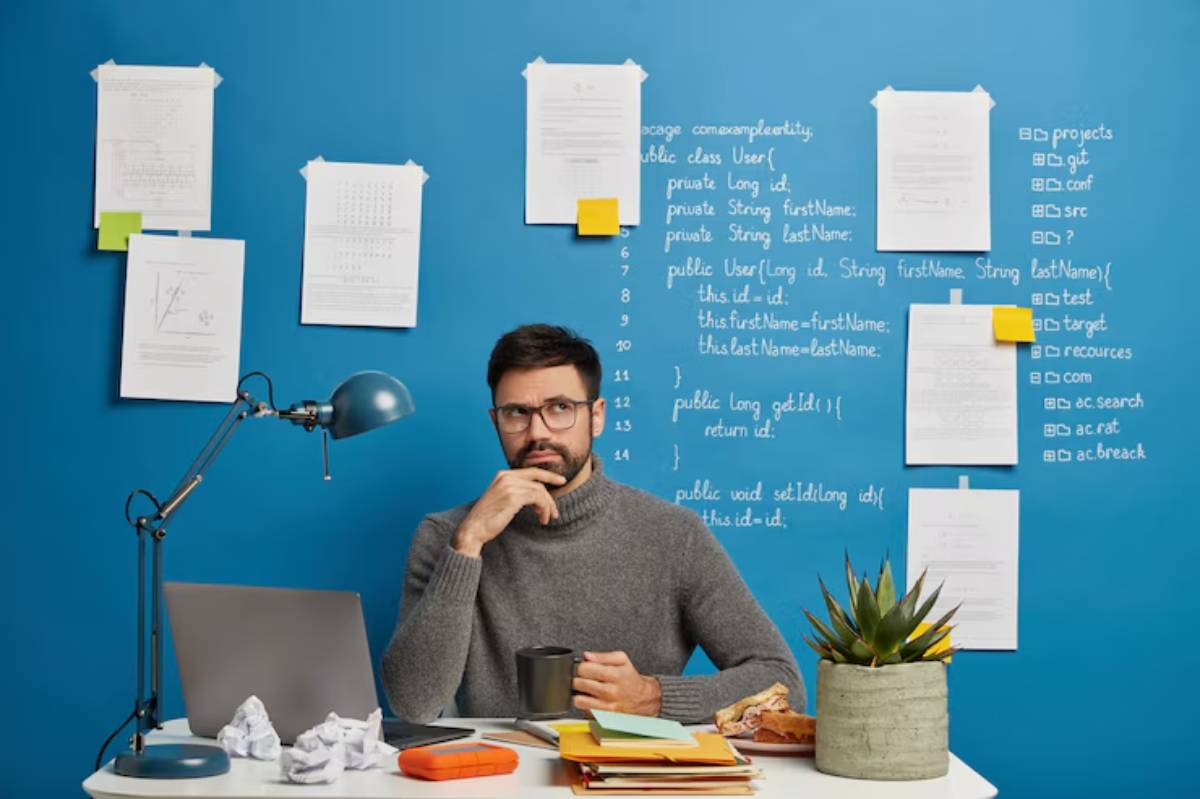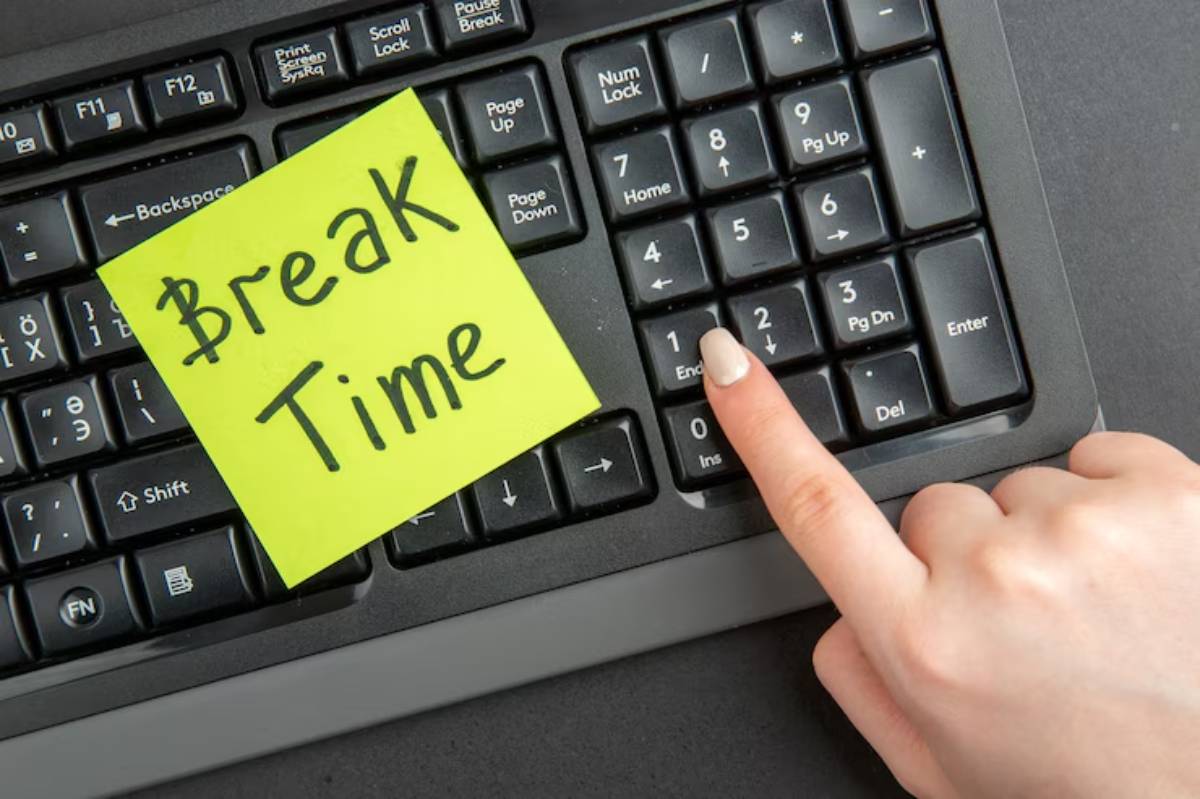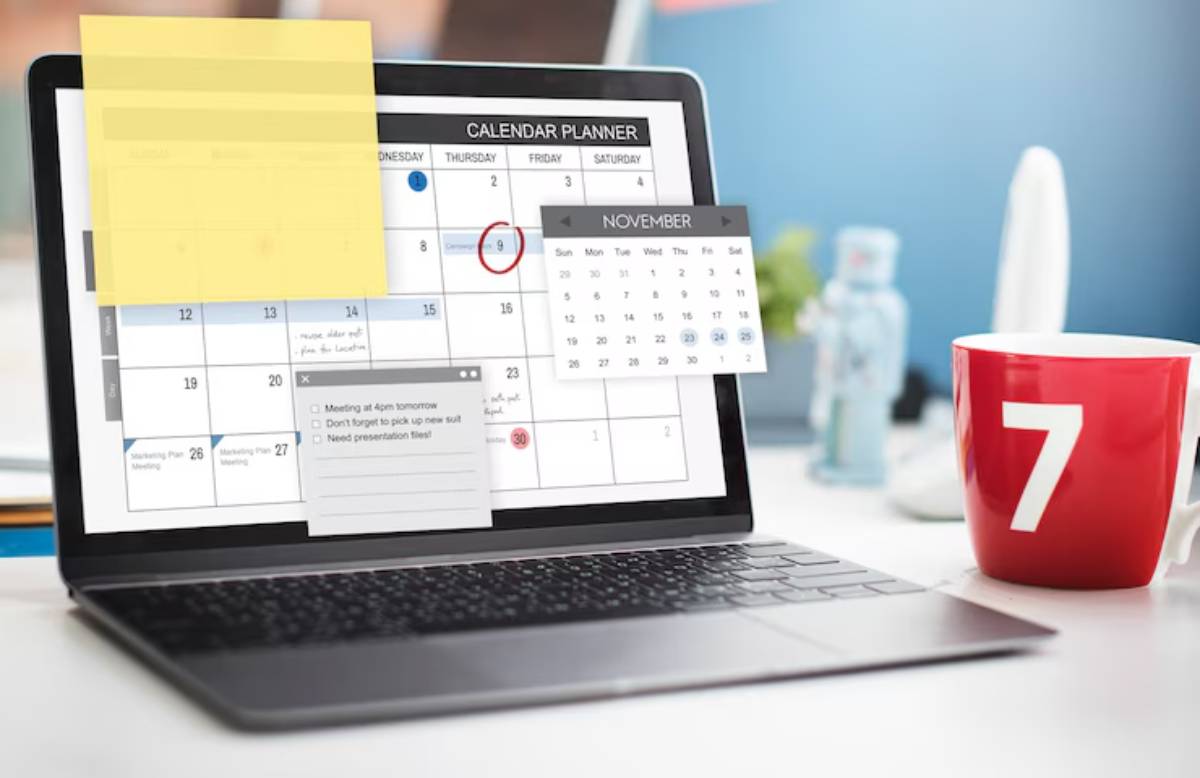
Calendar and Reminder Apps That Keep You Focused
Managing time as a student can often feel like trying to catch water with a sieve — deadlines slip by, revision plans fall apart, and somehow, it’s 2 a.m. again. Sound familiar? If so, you’re not alone.
Between classes, assignments, clubs, social life, and maybe even a part-time job, student life is a juggling act. Fortunately, the right calendar and reminder apps can help you regain control, reduce stress, and finally conquer your schedule.
This guide will walk you through the best reminder apps, powerful student alert tools, and smart focus calendar apps that make productivity feel a lot more doable — and dare we say, even enjoyable.
Why Time Management Is Hard for Students (And How Apps Can Help)

Before diving into the app suggestions, let’s acknowledge the real struggle.
Common Student Time Drains:
- Procrastination — “I’ll just scroll for five more minutes…”
- Poor planning — Trying to “wing it” often means forgetting key tasks
- Overcommitment — Taking on too much without knowing your limits
- Task blindness — Not knowing what to do next creates friction
The solution? Structure — but not the rigid, inflexible kind. You need tools that work with you, not against you. That’s where digital calendars and reminders come in. They help you:
- Visualise your time
- Set clear priorities
- Automate alerts and notifications
- Build sustainable habits
Let’s explore the top apps that do this best.
1. Google Calendar: A Classic for a Reason

Platform: Android, iOS, Web
Best For: Students who like visual time blocks and need seamless integration with email and class schedules.
Why It Works:
Google Calendar is like the Swiss army knife of scheduling — minimal, smart, and shockingly powerful once you dig in.
- Colour-coded calendars for each subject or activity
- Recurring events for weekly lectures or study sessions
- Smart reminders that sync with Gmail (e.g., assignment due dates)
- Shareable calendars for group projects or flatmate chores
Student Hack: Create a separate calendar labelled “Deadlines Only” and set weekly alerts to review it. It’s a simple hack that keeps due dates from creeping up on you.
2. Todoist: When Lists Rule Your Life
Platform: Android, iOS, Web, Windows, Mac
Best For: List lovers who want tasks sorted by priority, subject, or project.
What Makes It a Favourite:
Todoist brings order to chaos. You can group tasks into projects (e.g., “Physics Coursework”), set due dates, and even add sub-tasks for multi-step assignments.
- Natural language input: Type “Submit essay Monday at 4pm” and it understands
- Smart labels: Filter tasks by urgency, subject, or energy level
- Karma points: Get gamified motivation for staying on track
Relatable Moment: Ever rewritten the same to-do list on five different sticky notes? Todoist stops the madness.
3. MyStudyLife: Designed Specifically for Students
Platform: Android, iOS, Web
Best For: Students managing rotating timetables and exam prep.
Why Students Love It:</h3>
Unlike general apps, MyStudyLife understands the academic calendar. It tracks:
- Class schedules (even on odd/even weeks)
- Homework and assignments
- Exam dates with revision planning tools
It’s visually clean and easy to use — no fluff, just focus.
Turn on notifications for homework due in 24 hours — it’s like a gentle nudge from your future self.
4. Notion: The Customisable Powerhouse
Platform: Android, iOS, Web, Desktop
Best For: Creative students who want flexibility and custom dashboards.
The Magic of Notion:
At first glance, Notion feels like a blank slate — because it is. But that’s what makes it so powerful.
- Build a weekly planner and habit tracker on one screen
- Create Kanban boards for tracking project stages
- Link class notes, assignments, and deadlines in one workspace
Use Case: One student built a “Study Control Centre” with Notion — tracking goals, revision sessions, reading lists, and even sleep. It took an hour to set up and changed how they approached their degree.
5. TickTick: Where Tasks Meet Time
Platform: Android, iOS, Web
Best For: Students who want Pomodoro timers and task lists in one.
Standout Features:
TickTick takes what Todoist does — and adds a built-in Pomodoro timer, calendar view, and habit tracker.
- Set time estimates per task
- Use focus mode with white noise
- Analyse productivity trends over time
Focus Hack: Use the Pomodoro function to study in 25-minute sprints. It’s perfect for tackling dreaded essays or dense readings.
6. TimeTree: Collaborative Planning Made Simple
Platform: Android, iOS, Web
Best For: Students sharing plans with flatmates, clubs, or project teams.
What Sets It Apart:
TimeTree lets you create shared calendars with chat functions. Whether you’re co-planning an assignment or just coordinating chores, it’s a low-effort, high-reward tool.
- Assign tasks to specific members
- Comment on calendar events
- Set shared reminders
Real Talk: If your group project always turns into a one-man show, this app can help fix that.
7. Microsoft To Do: Sleek and Simple
Platform: Android, iOS, Windows, Web
Best For: Minimalist students who want no-nonsense task lists.
Key Features:
Microsoft To Do strips away the clutter. You can:
- Organise tasks by subject or mood
- Set daily goals with “My Day”
- Sync with Outlook if needed
Hack: Great for students using Microsoft 365 or Surface devices — everything stays in one ecosystem.
8. Forest: Grow Trees, Not Distractions
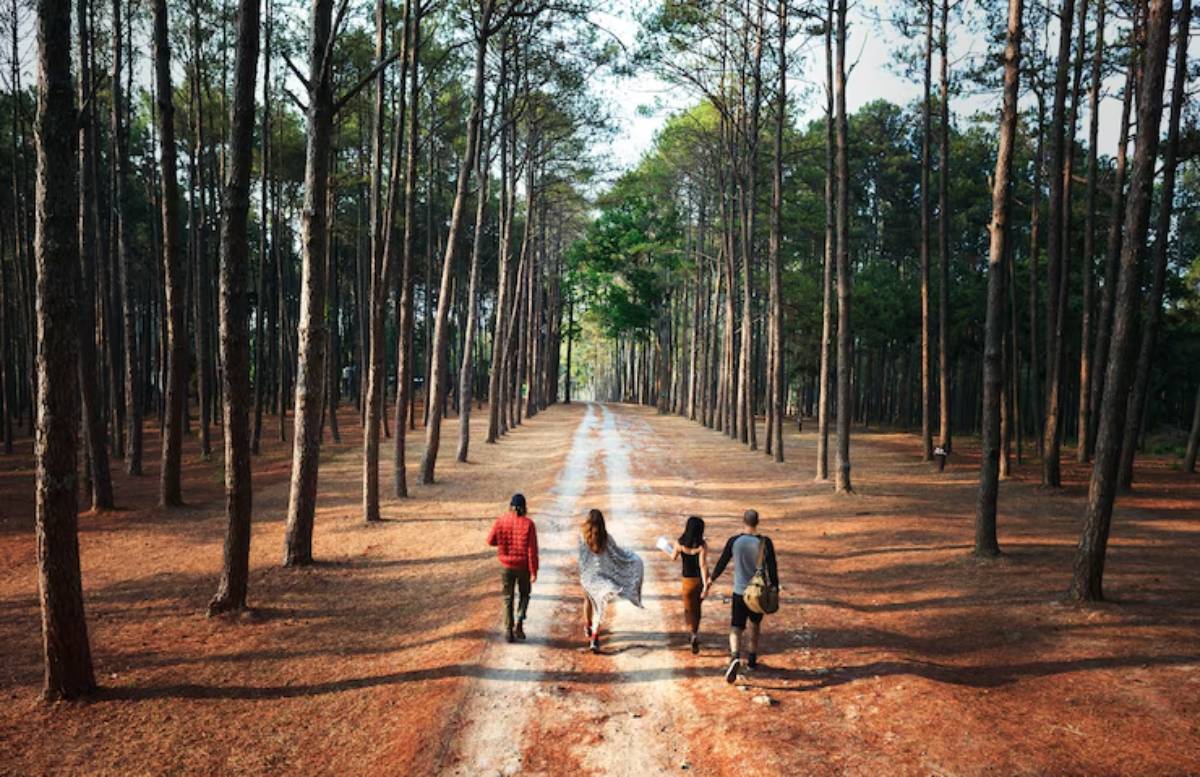
Platform: Android, iOS, Web Extension
Best For: Students who struggle with phone distractions.
How It Works:
Set a timer. Stay focused. Grow a digital tree. If you leave the app to check Instagram, the tree dies.
- Encourages device discipline
- Tracks focus minutes and builds streaks
- Partners with Trees for the Future to plant real trees!
Student Story: One law student used Forest during exam season and watched their productivity grow — literally. It made staying off TikTok feel oddly rewarding.
9. Calendly: For Booking Time Without Back-and-Forth
Platform: Web, iOS
Best For: Older students, tutors, or those juggling meetings and study time.
Why It’s Handy:
While not a traditional student calendar, Calendly is great for:
- Setting office hours (if you’re a tutor or mentor)
- Booking group study slots without endless texting
- Blocking out “focus time” in your week
Case Example: A final-year student used Calendly to block thesis writing hours and limit interruptions — no more “Hey, are you free now?” messages.
Choosing the Right App: What Matters Most?
With so many choices, picking the “best” app comes down to your study style and pain points. Here’s how to match the right tool to your needs:
| Pain Point | Best App(s) |
| Forgetting deadlines | MyStudyLife, Google Calendar |
| Juggling group work | TimeTree, Calendly |
| Struggling with focus | Forest, TickTick |
| Needing a full study planner | Notion, Todoist |
| Wanting minimalist task lists | Microsoft To Do |
Still unsure? Start with one — maybe Google Calendar or MyStudyLife — and layer others in as needed.
Conclusion: Your Future Self Will Thank You
Time management isn’t about squeezing every second dry. It’s about creating space — space to think, breathe, focus, and enjoy your student years without being constantly behind.
With the right calendar and reminder apps, you can build a rhythm that works for you. Whether you’re a spreadsheet nerd, a sticky note hoarder, or someone who’s never used a planner in their life, there’s a tool out there that’ll click.
So here’s your next step: Pick one app from this list and try it for one week. Set up your classes, create reminders, and schedule study blocks. Notice how it feels — easier? More in control? More clarity?
Then come back and tell us how it went. We’d love to hear your favourite focus tricks, student hacks, or time disasters you’ve turned around.
Over to You: What’s your go-to student time management app? Drop your favourites in the comments, share this guide with a study buddy, or subscribe for more tech-savvy student survival tips. Let’s master the clock — one tap at a time.